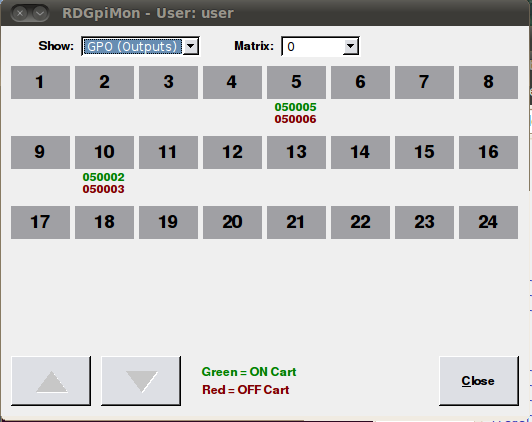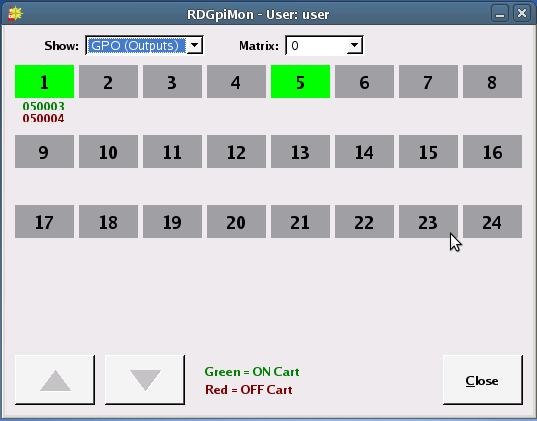RDGpiMon
From Rivendell Wiki
Introduction to RDGpiMon
RDGpiMon is a utility for monitoring the current status of GPI and GPO lines. Normally a menu item is not installed for RDGpiMon. Open a terminal window and type:
rdgpimon
to start it.
The top drop down selection boxes allow you to chose between the matrixes that you have setup in RDAdmin (RDAdmin>Manage Hosts> select the host >Edit>Switchers GPIO>). You can also switch between showing the state of the GPI(Inputs) and GPO (Outputs). If on and off macro carts have be assigned to the input or output the number of these carts will appear underneath the light showing the input/outputs status. ON cart numbers are green and OFF cart numbers are red. In the screen shot below outputs 5 and 10 have been assigned ON and OFF macro carts.
When a GPO is On the box surrounding the GPO number will light up green around the number. A gray box (unlit) denotes an off status. In the screen shot below Outputs 1 and 5 are in an ON state.
Other useful wiki pages
GPIO.txt GPIO notes for Rivendell related to specific GPIO cards