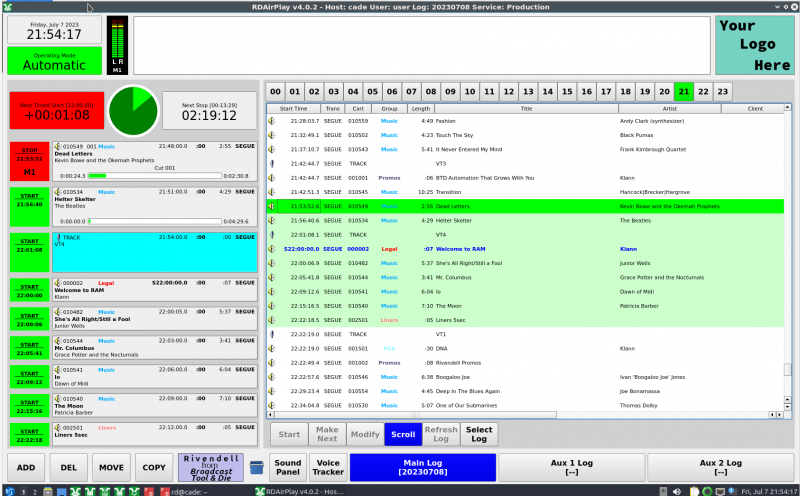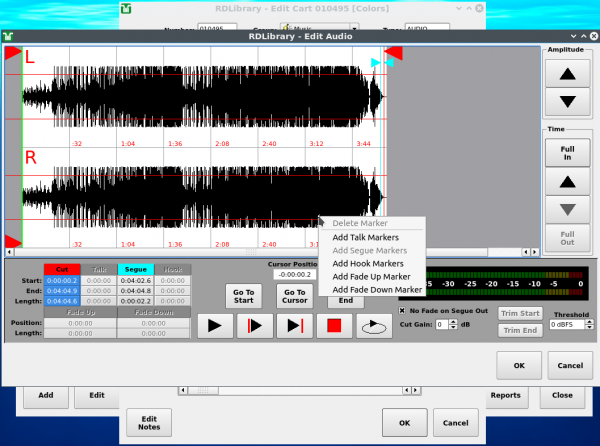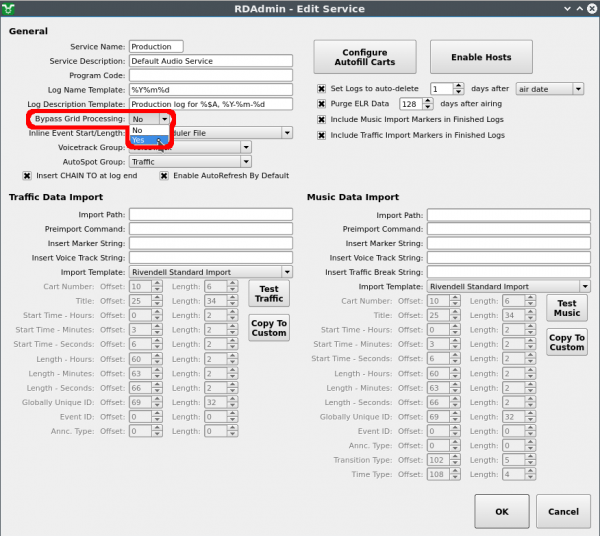Notable Differences Between Version 3 And Version 4
From Rivendell Wiki
Notable Differences Between Rivendell Version 3 And Version 4
Rivendell Version 4 (RD4) was released on 16 June 2023, nearly four years after Rivendell Version 3 (RD3). This release is the culmination of more than two years of concentrated development and testing by the Rivendell community, led by Fred Gleason. The changes from version 3 include 903 git commits covering changes to 1,425 files.
One of the primary motivating factors for RD4 was to update the Rivendell code base to Qt version 5. For most users this is an “under-the-hood” thing, but the changes have positioned Rivendell for future growth, modification, and improvement. And there are some significant visible changes as well!
“Under-the-hood” Changes
- Rivendell has for a long time run on Red Hat Enterprise Linux (RHEL) and on systems derived from RHEL. RD4 continues that tradition, running on RHEL (specifically RHEL version 8) and derivatives. While others in the Rivendell community have previously supported alternate Linux platforms such as Debian, the “stock” source code now compiles and installs on Debian and Ubuntu Linux and (some of) their derivatives (notably, Linux Mint.
- Rivendell is now compatible with MySQL version 8.0. This includes compatibility with MariaDB. For those who choose to use MariaDB, see this page for MySQL and MariaDB compatibility (warning: it’s complicated, but experience shows that it “just works”).
- The Rivendell code base has been substantially modernized. A lot of technical debt has been retired (old code removed, replaced with new code implementing modern techniques and libraries), resulting in a code base that is more easily managed.
- The “Feeds” podcast management system has seen many updates and changes. See Chapter Ten of the Operations and Administration Guide for more details.
- Many bugs have been fixed, and many more need to be fixed. Please open a new issue on the Issues page if you find things that do not work as you expect them to.
Visible Changes
- The RDAirPlay window is resizable. Its minimum size is 1310 pixels wide by 870 pixels high.
- RDLibrary’s “Edit Markers” window has changed. It is now a bit more compact. The new window requires right-clicking in order to set or clear markers in Cuts. See the details in the Operations and Administration Guide for all the details.
- External schedulers may now be used to generate Logs without building Events, Clocks, and the Rivendell Grid. This screenshot shows the “Bypass Grid Processing” option in RDAdmin > Manage Services.
- See the Operations Guide for details of this feature.