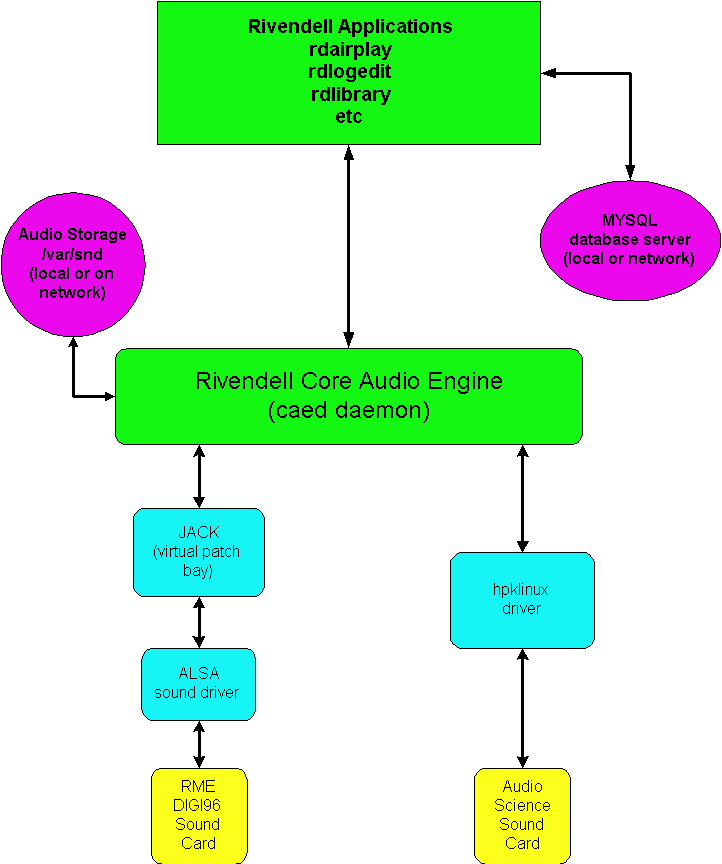Rivendell daemons
From Rivendell Wiki
Revision as of 10:29, 13 March 2018 by Higgles (Talk | contribs) (Created page with "Rivendell has several daemons that run in the background helping things work. The daemons can either be started during system boot up, via the /etc/'''init.d''' script, or...")
Rivendell has several daemons that run in the background helping things work.
The daemons can either be started during system boot up, via the /etc/init.d script, or they can be started as needed by the Rivendell programs using PAM. In the latter case, where the daemons are started as needed, the pam_rd PAM module can be used to ensure any old instances of the daemons are cleared out when a user logs in.
The order the daemons start is important, as they depend on one another. Here they are listed with the top most items started first:
- 1) jackd [optional] (the jack audio connection kit daemon which allows for routing of audio from one application to another, only used if using the jack audio subsystem)
- 2) caed (the core audio engine daemon, which reads the audio files and plays them to the sound card)
- 3) ripcd (the rivendell interprocess communication daemon)
- 4) rdcatchd (a daemon to run batch jobs capturing and sending out audio)
- And then finall the Rivendell Applications can start (ex: rdairplay, rdlibrary)