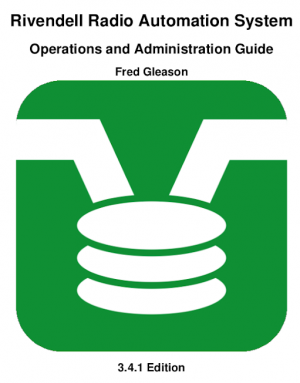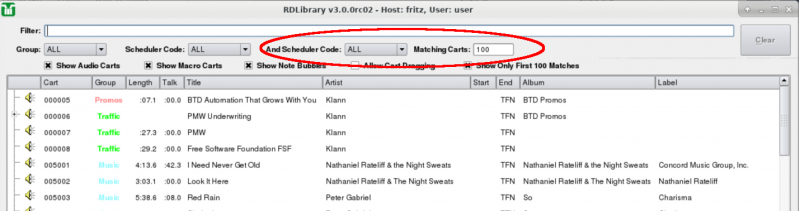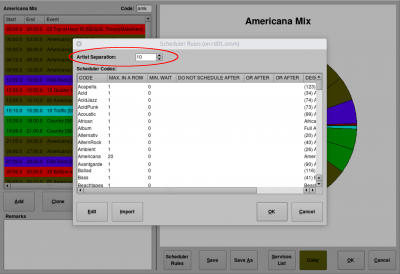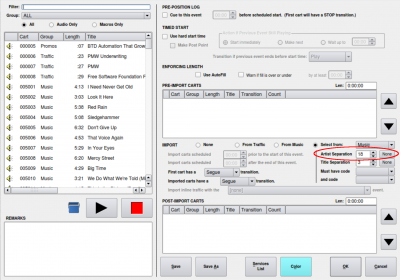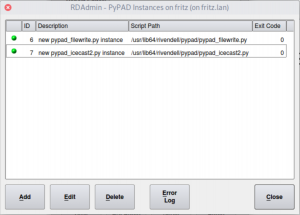Notable Differences Between Version 2 And Version 4
From Rivendell Wiki
Notable Differences Between Version 2 And Version 3
Rivendell Version 3 (RD3) was released on July 16, 2019. This release came after nearly a year of concentrated development and testing by the Rivendell community, led by Fred Gleason. One of the primary motivating factors for RD3 was the update to version 4 of the Qt development library. For most users this is mostly an “under the hood” thing, but this change has positioned Rivendell for future growth, modification, and improvement.
Here are some more changes and improvements in Rivendell Version 3.
User-visible Changes in RD3
Quite notably one of the most visible changes is the improved user documentation.
- This version includes expanded discussion of many aspects of Rivendell operation and administration.
RDLibrary has gotten a new look and some new functionality:
- RDLibrary now tells you the count of currently displayed Carts
- you may filter Carts based on up to two Scheduler Codes
- Carts with multiple Cuts are shown with a ⊞ symbol; clicking on the ⊞ causes RDLibrary to display each of the Cuts in the Cart
Artist Separation has moved from Clocks to Events in RDLogManager. Artist Separation now behaves like Title Separation when using Rivendell to generate Logs.
You can rip compact discs in Rivendell 3 with the standalone RDDiscImport utility.
Player instances now communicate Now and Next program-associated data (PAD, or so-called metadata) via a standalone service called PyPAD. This service uses short, easy to read Python scripts and configuration data to send the updates to the destinations of your choice. You may assign multiple PyPAD instances to each workstation in your Rivendell network.
Like Rivendell version 2 (and prior), the Now and Next instances are configured with data specific to each instance. Starting with Rivendell 3, this configuration data is no longer separate from the instance; the data resides in the Rivendell database.
“Under-the-hood” Changes in Rivendell 3
Rivendell 3 has many invisible changes in addition to the visible improvements.
- rdservice
- The various service daemons are now launched and monitored by a “super server” called rdservice. This daemon is configured to run via systemd and is responsible for keeping all the background services running.
- dropboxes
- Rivendell dropbox instances are now started by and monitored by rdservice. In addition, the RDAdmin Dropboxes dialog includes a Reset button that enables manually re-starting the dropbox.
- “headless” RDAirPlay
- Rivendell 3 supports up to 23 so-called ”virtual“ players. These players work much like the original RDAirPlay, but require no physical (or logical) display to run. Instead of controlling the headless players with button clicks, you use Rivendell Macros to control the virtual players.
- Unicode
- Rivendell is now Unicode UTF-8 clean. Your foreign-language metadata is safe with RD3.
- web API
- A compatibility library to has been added to facilitate the use of the Rivendell Web API in external applications
- stability
- The changes in Rivendell 3 amount to even more stability and resilience.